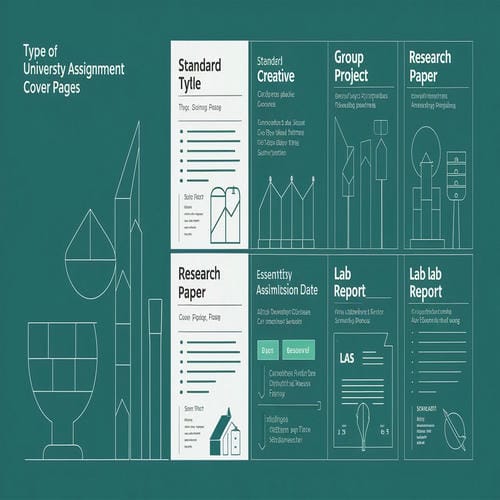Have you ever wondered how to make a cover page for a university assignment that will leave a lasting impression? Creating a professional and visually appealing cover page can set the tone for your entire assignment and demonstrate your attention to detail.
It’s the first thing your professor sees, so why not make it count? Whether you’re new to university or looking to improve your academic presentation skills, crafting the perfect cover page is easier than you might think.
In this guide, we’ll walk you through everything you need to know, from understanding the purpose of a cover page to avoiding common mistakes. Stick with us, and by the end of this article, you’ll have all the tools you need to create a cover page that stands out and adheres to academic standards.
[toc]
Ready to get started? Let’s dive in and transform your assignment submissions!
How To Make a Cover Page for a University Assignment?
A cover page is the first page of your assignment, serving as the introduction to your work. It typically includes essential information such as the title, your name, course details, and submission date. Its primary function is to provide a clear and organized introduction to your assignment, setting a professional tone from the outset.
1. First Impressions Matter
The cover page is the first thing your professor will see. A well-designed cover page can create a positive first impression, indicating that you take your work seriously. It shows that you are organized and attentive to details, which can set a positive tone for the rest of your assignment.
2. Meeting Instructor Expectations
Universities and professors often have specific guidelines for cover pages. These guidelines ensure consistency and professionalism in submissions. Adhering to these guidelines demonstrates your respect for academic standards and your instructor’s expectations. It’s crucial to review these requirements carefully to ensure your cover page meets all necessary criteria.
By understanding the purpose of a cover page, you can appreciate its significance and approach its creation with the necessary attention to detail. This foundation will help you craft a cover page that enhances the overall presentation of your assignment.
Must read:
- How to Write an Assignment for University?
- How to do Assignments in UK?
- What happens if you fail an assignment at a UK university?
- How long does it take to do an Assignment?
Different Types of Assignment Cover Pages
There are different types of cover pages.
1. Standard Cover Page
A standard cover page is the most common type used in academic assignments. It includes basic information such as the assignment title, your name, the course name and code, the instructor’s name, and the submission date. This format is straightforward and ensures all necessary details are presented clearly.
2. Creative Cover Page
For assignments that allow a bit more flexibility, a creative cover page can be a great option. This type of cover page may include additional design elements such as graphics, color schemes, and unique fonts. However, it’s important to maintain professionalism and ensure that the design elements do not overshadow the essential information.
3. Group Project Cover Page
Group projects require a cover page that includes information about all group members. In addition to the standard details, list each group member’s name and possibly their roles or contributions. This transparency helps instructors understand who participated and how the work was divided.
4. Research Paper Cover Page
Research papers often have specific formatting requirements for their cover pages. This type typically includes an institutional affiliation, the title of the paper, the author’s name, and other relevant details like a running head or keywords. Following the specific guidelines for research papers is crucial for maintaining academic standards.
5. Lab Report Cover Page
Lab reports often require a specialized cover page that includes details specific to scientific reporting. This may include the experiment title, your name, lab partner’s name, course information, instructor’s name, and the date. Some institutions may also require an abstract or summary on the cover page.
By understanding the different types of assignment cover pages, you can tailor your cover page to meet specific requirements and enhance the professionalism of your submission. This attention to detail can significantly impact how your work is perceived.
Related articles:
- How to Write a Conclusion for a University Assignment?
- How to Write an Essay for University Assignment?
- How to Write an Introduction for a University Assignment?
Key Elements of a Cover Page
Key Elements of a Cover Page include title clarity, student information, course details, and submission date.
1. Title of the Assignment
The title of your assignment should be clear and concise, accurately reflecting the content of your work. It should be centered on the page and typically written in a larger font size to stand out. Avoid using overly complex or vague titles.
2. Student Information
Include your full name and student identification number. This information is usually placed below the title. If you are submitting a group assignment, list the names and IDs of all group members. Ensuring accuracy in these details is crucial for identification purposes.
3. Course Information
Provide the course name and code, as well as the instructor’s name. This information helps the instructor quickly identify the context of your assignment. It is usually placed below the student information, maintaining a clear and organized layout.
4. Submission Date
The date of submission should be included to record when the assignment was turned in. This is typically placed at the bottom of the cover page. Ensure the date format follows your institution’s guidelines.
Attention to these details not only facilitates easier grading but also reflects your commitment to presenting your work properly.
Formatting Your Cover Page
Formatting Your Cover Page involves adhering to specific guidelines for fonts, alignment, and layout to ensure a professional presentation.
1. Standard Formatting Guidelines
Adhere to specific formatting guidelines set by your institution or instructor. This includes font type and size, margins, and spacing requirements. Typically, assignments are formatted in a legible serif or sans-serif font such as Times New Roman or Arial, with standard margins and double-spacing.
2. Alignment and Layout
Ensure all elements on your cover page are properly aligned. The title, student information, course details, and submission date should be centered on the page. Use consistent alignment throughout the cover page to maintain a professional appearance.
3. Using Templates
Consider using templates provided by your institution or available online. Templates can simplify the process of creating a cover page by providing predefined layouts and formatting options. Be sure to customize the template to include all required information specific to your assignment.
4. Balancing White Space
White space, or the empty areas around text and graphics, is essential for readability. Avoid overcrowding your cover page with too much information or unnecessary design elements. Maintain a balanced layout that allows the content to stand out without overwhelming the viewer.
Customizing Your Cover Page
Customizing Your Cover Page involves adding professional visual elements and choosing appropriate color schemes to enhance its visual appeal.
1. Adding Visual Elements
Consider incorporating relevant visual elements such as images, logos, or graphics that enhance the professionalism of your cover page. Ensure these visuals are appropriate for academic contexts and complement the overall design without overshadowing essential information.
2. Color Schemes and Themes
Choose a color scheme that aligns with the tone of your assignment and maintains readability. Opt for professional colors that enhance visual appeal while ensuring text remains legible. Avoid overly bright or distracting colors that may detract from the content.
3. Creative Touches
Add personal touches to your cover page while maintaining a professional appearance. This could include subtle design elements, such as borders or shading, that reflect your style without compromising the clarity and formality required for academic submissions.
4. Proofreading and Editing
Before finalizing your cover page, thoroughly proofread all text and review visual elements for accuracy and consistency. Check for any spelling or formatting errors that could detract from the professionalism of your assignment. Ensure that all information is up-to-date and correctly formatted according to guidelines.
Common Mistakes to Avoid
Common Mistakes to Avoid when creating a cover page include overcrowding with unnecessary details, inconsistent formatting, and neglecting guidelines.
1. Overcrowding Information
Avoid overcrowding your cover page with excessive details. Keep the layout clean and organized by including only essential information such as the assignment title, your name, course details, and submission date. Cluttered cover pages can detract from the professionalism of your assignment.
2. Inconsistent Formatting
Maintain consistency in formatting throughout your cover page. Ensure that font styles, sizes, and alignments are uniform across all elements. Inconsistent formatting can create a disjointed appearance and may convey a lack of attention to detail.
3. Ignoring Guidelines
Always adhere to the formatting and content guidelines provided by your institution or instructor. Ignoring these guidelines can result in penalties or misunderstandings regarding your assignment. Review the requirements carefully and ensure your cover page meets all specified criteria.
4. Lack of Proofreading
Failing to proofread your cover page can lead to spelling errors, typos, or incorrect information. These mistakes can detract from the professionalism of your work and may create a negative impression. Take the time to review your cover page thoroughly before submission to ensure accuracy and clarity.
By avoiding these common mistakes, you can enhance the effectiveness of your cover page and present your assignment in a polished and professional manner. Attention to detail in cover page preparation reflects your commitment to academic excellence and contributes to a positive overall impression of your work.
Mistakes to Avoid During Cover Page Preparation
Mistakes to Avoid During Cover Page Preparation include overlooking spelling errors, ensuring accuracy in information, and maintaining a professional design.
1. Misspelled Words
Carefully proofread your cover page to ensure there are no spelling errors or typos. Misspelled words can detract from the professionalism of your assignment and may reflect negatively on your attention to detail.
2. Incorrect Information
Verify all details on your cover page, including your name, course information, and submission date. Incorrect information can lead to misunderstandings or confusion about your assignment’s context or requirements.
3. Poor Design Choices
Avoid using overly flashy or unprofessional design elements on your cover page. Opt for a clean and simple layout that enhances readability and maintains a professional appearance. Design choices should complement the content without distracting from it.
4. Procrastination
Start working on your cover page early to allow ample time for revisions and adjustments. Procrastination can lead to rushed work and may result in errors or incomplete submissions. Beginning early ensures that your cover page is polished and meets all requirements before the submission deadline.
By being mindful of these mistakes during cover page preparation, you can enhance the overall presentation of your assignment and demonstrate your commitment to academic excellence.
Conclusion
Mastering how to make a cover page for a university assignment is pivotal in presenting your work professionally. By understanding the purpose and types of cover pages, and focusing on key elements like title clarity, proper formatting, and avoiding common mistakes, you ensure your assignments make a strong first impression.
Start implementing these strategies today to elevate the quality and professionalism of your cover pages, setting yourself apart in your academic journey.
Visit ukassignmenthelpline.com for more tips and expert guidance on optimizing your academic submissions.